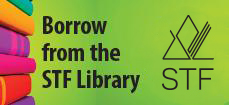Drafting and Computer-Aided Design 10, 20, 30
DRAF3
Module 3: Manual Drafting (Optional)
Outcome
Investigate basic manual drafting tools and procedures.
Indicators
| (a) | Produce drawings using traditional manual tools (e.g., ruler, T square, pencil, triangle set squares). |
| (b) | Draw and manipulate elements (e.g., lines, circles, arcs, curves and polygons) using manual drafting tools. |
| (c) | Draw objects to an exact size using appropriate metric and/or imperial scale. |
| (d) | Construct title blocks with required information. |
| (e) | Create lines of various types and weights, (e.g., hidden lines, centre lines, guidelines, construction lines). |
| (f) | Use terms such as parallel, radius, diameter, tangent, and perpendicular in proper context. |
| (g) | Produce technical drawings that are complete, neat, accurate, have clear and legible printing and demonstrate proper layout and proportion. |
Loading...


R012472
Design Drawing(3rd ed.)
This book provides many useful visual examples of concepts and terms related to hand sketching and presentation drawing. There are brief descriptions and tips to create drawings and achieve the desired results. The resource has an index to locate examples of the related concepts.

R053639
Architectural Drafting and Design(7th ed.)
This textbook provides useful design information about architectural drafting for the 10, 20 and 30 level students. The book does not focus on showing how to do tasks in any single CAD program, but instead supplies the information and technical theory behind the drafting, leaving it to the users to adjust to their specific CAD program. The resource has a detailed table of contents, a glossary of terms which are bolded throughout the textbook, many useful images and diagrams and chapter review questions.
(More information)

R008783
Technical Drawing 101 with AutoCAD 2020: A Multidisciplinary Guide to Drafting Theory and Practice with Video Instruction
This textbook offers theory and practice related to some of the key concepts in architectural and mechanical drafting. The images and diagrams provided visual support. The video tutorials reinforce the concepts through clear demonstrations of how to use AutoCAD. Each chapter ends with a summary, key words, review questions and exercises. A project for mechanical working drawings and one for architectural working drawings are included at the end of the resource.

R016002
Sketch Like an Architect: Step-by-step From Lines to Perspective
This is a simple but effective book that provides more than 40 tips and 15 sketching worksheets to practice sketching techniques. The resource explores concepts such as lines and 2D objects, basic perspective rules, shadows, textures and materiality, and populating your sketch. Printable worksheets, videos, blog posts and other downloadable resources are available from the website listed in this book.

R022383
AutoCad 2020 for Architectural Design: A Power Guide for Beginners and Intermediate Users(2nd ed.)
This textbook focuses on the usage of the tools/commands of AutoCAD and on the concept of design. Every chapter in this textbook contains tutorials that provide users with step-by-step instructions for creating architectural designs and drawings. Moreover, every chapter ends with hands-on test drives which allow users to experience the technical capabilities of AutoCAD.

R010905
Exploring Drafting(12th ed.)
This resource is a user-friendly, comprehensive textbook. Each chapter outlines objectives, vocabulary and employability information and offers explanations, activities and diagrams. In addition, there is a suggested technology link, AutoCAD option and a STEM connection.
•
Exploring Drafting. Worksheets