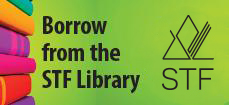Drafting and Computer-Aided Design 10, 20, 30
DRAF16
Module 16: Schematic Drawings (Optional)
Outcome
Create hydraulic, pneumatic and electrical schematic drawings.
Indicators
| (a) | Discuss the purpose of technical terms associated with hydraulic, pneumatic and electrical schematics (e.g., valves, pumps, motors, air supply, resistors, switches, solenoid). |
| (b) | Identify the standard symbols used in hydraulic, pneumatic and electrical schematics. |
| (c) | Interpret hydraulic, pneumatic and electrical schematics. |
| (d) | Produce simple hydraulic, pneumatic and electrical schematics. |
Loading...


R012471
Drawing From the Model: Fundamentals of Digital Drawing, 3D Modeling, and Visual Programming in Architectural Design
This book presents architectural design students with a broad overview of traditional and contemporary architectural representation methods. It focuses on digital design software used in higher education and industry and features an appendix with 10 design drawing and 3D modeling exercises.

R012467
AutoCAD 2020 Instructor: A Student Guide for In-depth Coverage of AutoCAD's Commands and Features
This instructor’s manual is a technical resource that provides extensive knowledge to educators wanting to teach the basics of AutoCAD 2020. Graphics are used to communicate the concepts, commands and applications.

R053639
Architectural Drafting and Design(7th ed.)
This textbook provides useful design information about architectural drafting for the 10, 20 and 30 level students. The book does not focus on showing how to do tasks in any single CAD program, but instead supplies the information and technical theory behind the drafting, leaving it to the users to adjust to their specific CAD program. The resource has a detailed table of contents, a glossary of terms which are bolded throughout the textbook, many useful images and diagrams and chapter review questions.
(More information)

R010733
Mastering AutoCAD 2019 and AutoCAD LT 2019
This comprehensive textbook aims to introduce AutoCAD 2019 program tools and commands to the beginner and provide the novice user with content to improve and expand on their skills to an advanced level. Every chapter is written with clear explanations of the purpose of the tools and commands, and offers diagrams, step-by-step directions, shortcuts, examples, as well as questions to assess your own learning. The table of contents and index help locate specific areas of interest within the resource.
(More information)

R024548
SolidWorks 2020: A Power Guide for Beginners and Intermediate Users
This textbook provides support to the beginner and intermediate user of SolidWorks and offers free downloadable tutorials and exercises for drawing and drafting skills. The chapters progress in complexity by introducing more basic to advanced tools and commands for increasingly complex drawings and projects. The text is clearly written and is accompanied by visual diagrams and images.

R025368
AutoCAD and Its Applications. Comprehensive 2020(27th ed.)
This resource is a comprehensive guide for students and instructors on how to use AutoCAD. The functions of the program are explained and a glossary of terms is included. Practice problems are included throughout the resource.

R010905
Exploring Drafting(12th ed.)
This resource is a user-friendly, comprehensive textbook. Each chapter outlines objectives, vocabulary and employability information and offers explanations, activities and diagrams. In addition, there is a suggested technology link, AutoCAD option and a STEM connection.
•
Exploring Drafting. Worksheets