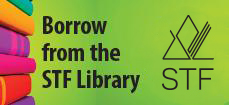Drafting and Computer-Aided Design 10, 20, 30
DRAF30
Module 30: Fasteners and Joints (Core)
Outcome
Represent appropriate fasteners and/or fastening methods for given context.
Indicators
| (a) | Investigate the purpose and use of fasteners and joints. |
| (b) |
Categorize fasteners by type:
|
| (c) | Investigate different thread forms (e.g., unified, metric, square, acme) and their applications. |
| (d) | Determine thread designations and state the components of the designation. |
| (e) | Identify and place basic welding symbols and associated joints on a drawing. |
| (f) | Distinguish among wood joints (e.g., butt, mitre, dado, mortise and tenon, dowel, biscuit) and their applications. |
| (g) | Identify common fasteners (e.g., counterbore, countersunk, hex head). |
Loading...


R022306
Residential Design Using AutoCAD 2020
This reference manual is intended to support students in learning about architectural drafting tools and techniques. The resource walks the user through the steps of drafting a two-story house using AutoCAD. Each step is explained through text and screen captures. Review questions are presented at the end of each chapter. It thoroughly supports all aspects of how to draft but does not provide much theory behind the skills. An access code appears in each book to view videos that support the contents of each chapter.
(More information)

R024548
SolidWorks 2020: A Power Guide for Beginners and Intermediate Users
This textbook provides support to the beginner and intermediate user of SolidWorks and offers free downloadable tutorials and exercises for drawing and drafting skills. The chapters progress in complexity by introducing more basic to advanced tools and commands for increasingly complex drawings and projects. The text is clearly written and is accompanied by visual diagrams and images.

R024550
Learn SolidWorks 2020: A Hands-on Guide to Becoming an Accomplished SolidWorks Associate and Professional
This reference text provides support to use the tools in SolidWorks 2020. The resource provides screenshots and instructions as well as links to YouTube videos on how to use specific tools or perform specific functions within the program.

R025368
AutoCAD and Its Applications. Comprehensive 2020(27th ed.)
This resource is a comprehensive guide for students and instructors on how to use AutoCAD. The functions of the program are explained and a glossary of terms is included. Practice problems are included throughout the resource.

R010905
Exploring Drafting(12th ed.)
This resource is a user-friendly, comprehensive textbook. Each chapter outlines objectives, vocabulary and employability information and offers explanations, activities and diagrams. In addition, there is a suggested technology link, AutoCAD option and a STEM connection.
•
Exploring Drafting. Worksheets