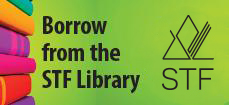Drafting and Computer-Aided Design 10, 20, 30
DRAF37
Module 37: Basic Drafting Project (Optional)
Outcome
Demonstrate basic drafting skills to complete a project.
Indicators
| (a) | Identify the required tools, skills and timelines associated with a selected project. |
| (b) | Identify safety considerations. |
| (c) | Select the software program required for the project. |
| (d) | Represent shape and views required to produce a working drawing. |
| (e) | Explore industry standards in CAD. |
| (f) | Create professional drawings in consideration of industry standards. |
| (g) | Construct a tool (e.g., rubric, checklist, self or peer evaluation form) to assess the process and product. |
| (h) | Present and share the results of the project. |
| (i) | Reflect on and share with peers the successes and challenges experienced during the project development. |
Loading...


R021521
AutoCAD 2020 Tutorial First Level: 2D Fundamentals
This tutorial book provides instructions and images to use AutoCAD to make drawings. It offers useful practice exercises and tutorials that guide users to create basic shapes to multiview drawings. There are extensive training videos that come with the purchase of the book that are accessed through an online code.

R012467
AutoCAD 2020 Instructor: A Student Guide for In-depth Coverage of AutoCAD's Commands and Features
This instructor’s manual is a technical resource that provides extensive knowledge to educators wanting to teach the basics of AutoCAD 2020. Graphics are used to communicate the concepts, commands and applications.

R016797
AutoCAD 2020 for Beginners
This textbook explores AutoCAD and would be useful for the beginner or less experienced AutoCAD user. The resource offers lessons and many activities with visual support in 14 chapters. The resource also provides online access to the resource files and an email for technical support.

R022457
AutoCAD 2020: A Power Guide for Beginners and Intermediate Users(5th ed.)
This book is an introductory user's guide to AutoCAD 2020. It offers a comprehensive overview of how to use basic CAD tools. It includes diagrams and written instructions and comes with free access to a companion website with tutorials and exercises.

R024548
SolidWorks 2020: A Power Guide for Beginners and Intermediate Users
This textbook provides support to the beginner and intermediate user of SolidWorks and offers free downloadable tutorials and exercises for drawing and drafting skills. The chapters progress in complexity by introducing more basic to advanced tools and commands for increasingly complex drawings and projects. The text is clearly written and is accompanied by visual diagrams and images.

R024550
Learn SolidWorks 2020: A Hands-on Guide to Becoming an Accomplished SolidWorks Associate and Professional
This reference text provides support to use the tools in SolidWorks 2020. The resource provides screenshots and instructions as well as links to YouTube videos on how to use specific tools or perform specific functions within the program.

R025368
AutoCAD and Its Applications. Comprehensive 2020(27th ed.)
This resource is a comprehensive guide for students and instructors on how to use AutoCAD. The functions of the program are explained and a glossary of terms is included. Practice problems are included throughout the resource.

R009946
AutoCAD and Its Applications. Basics 2019(26th ed.)
This user-friendly resource is a textbook/user manual on how to use AutoCAD 2019. Each chapter explains the tools and commands used in AutoCAD and provides definitions, step-by-step instructions, problems, practice exams and drafting projects.