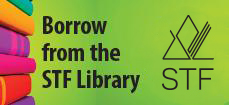Information Processing 10, 20, 30
INFO9A
Module 9A: Computer Technology A (Core)
Outcome
Apply key concepts and basic elements of computer technology to daily operations.
Indicators
| (a) | Identify and manage basic computer hardware components (e.g., power switches, cable connections, power sources). |
| (b) | Identify differences between common input/output (I/O) connectors (e.g., USB-A, USB-B, USB-C, Mini-USB, Micro-USB, USB-3, VGA, DVI, HDMI, DisplayPort, 3.5 mm audio, Ethernet, SATA). |
| (c) | Use hardware and applications responsibly and effectively. |
| (d) | Recognize elements (e.g., hardware, software, mobile applications, technology networks) that allow for effective use of computer technology. |
| (e) | Describe the role of typical hardware (e.g., CPU, wireless card, RAM, graphics card, SIM card, hard drive and motherboard) found within computing devices. |
| (f) | Use proper terminology (e.g., icon, window, menus, scroll) related to computer technology. |
| (g) | Manipulate screen or desktop properties and accessibility options such as sounds, backgrounds, and text size. |
| (h) | Apply effective file management practices (e.g., storage, creating folders, naming conventions). |
Loading...


R011310
Microsoft Office 365 Word 2016. Introductory
This concise spiral-bound resource can be used as a tutorial to learn about the features of Microsoft Word 2016 at an introductory to intermediate level. It starts with the basics of Office 2016 and then guides the user on how to create, edit, and format a Word document. There are opportunities to practise, review and apply skills at the end of each module.