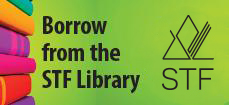Photography 10, 20, 30
PHGY11A
Module 11A: Image Adjustment (Core)
Outcome
Develop a workflow to improve digital images using software.
Indicators
| (a) | Crop images to create a better composition. |
| (b) | Resize images for various outputs. |
| (c) | Demonstrate and explain why and how files are saved in different formats. |
| (d) | Demonstrate and explain how and why files are saved with different resolutions. |
| (e) | Adjust brightness, colour, and contrast to enhance a photograph. |
Loading...


R010848
The Graphic Designer's Digital Toolkit
This resource explains Adobe Photoshop with a chapter dedicated to Illustrator and one to InDesign for Windows and Mac computer users. The tools in the program are described, and this information could be daunting for a novice user. Each chapter provides an assignment with the steps needed to complete the project. At the end of each chapter, there are review questions and some extra projects that require access to the accompanying website. There are many screen shots included to offer support while using this resource.
(More information)

R104065
The Photoshop Elements 2020 Book for Digital Photographers
This resource guides the user to use the Photoshop tools and features and could be used as a reference tool for specific technical questions or as a tutorial. There are informative sections on digital photography, graphic design and digital images that guide the user through projects such as image correction of lighting, skin correction, portraits and landscapes, as well as composition creation of posters or similar projects.